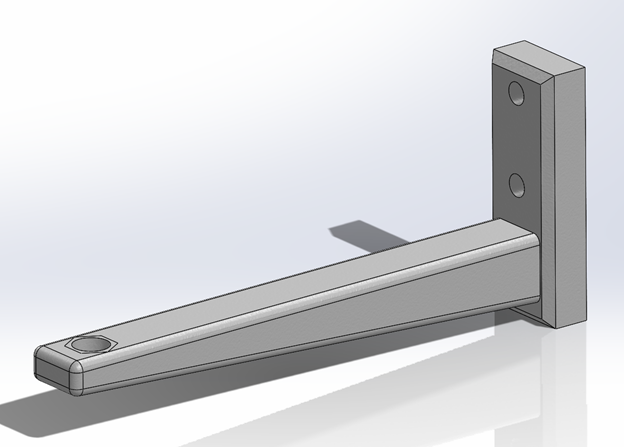Introduction - What is SOLIDWORKS Simulation
SOLIDWORKS Simulation is an important tool when it comes to prototyping designs as it allows a user to perform an analysis to simulate how their part or assembly will behave or perform in real world applications, allowing the user to make quick adjustments and optimizations to their design to achieve a more desirable final design. SOLIDWORKS Simulation uses Finite Element Analysis (FEA) to execute simulations, a type of analysis where a part is given a mesh composed of thousands of tiny elements. When the part is given conditions during the simulation, the program is performing calculations for each element to numerically predict how the part will behave physically under these conditions. SOLIDWORKS simulations can be used to perform an array of different analyses including static, thermal, buckling or fatigue analyses as well as topology and design studies to dimensionally or structurally optimize a part or assembly.
For the purpose of demonstrating the main features of SOLIDWORKS Simulation, we will be performing a simulated test on a bracket, as shown below. This bracket will be subjected to a 200 lb force at the bolt hole, which simulates that same load being actually applied to the bracket via an eye hook.